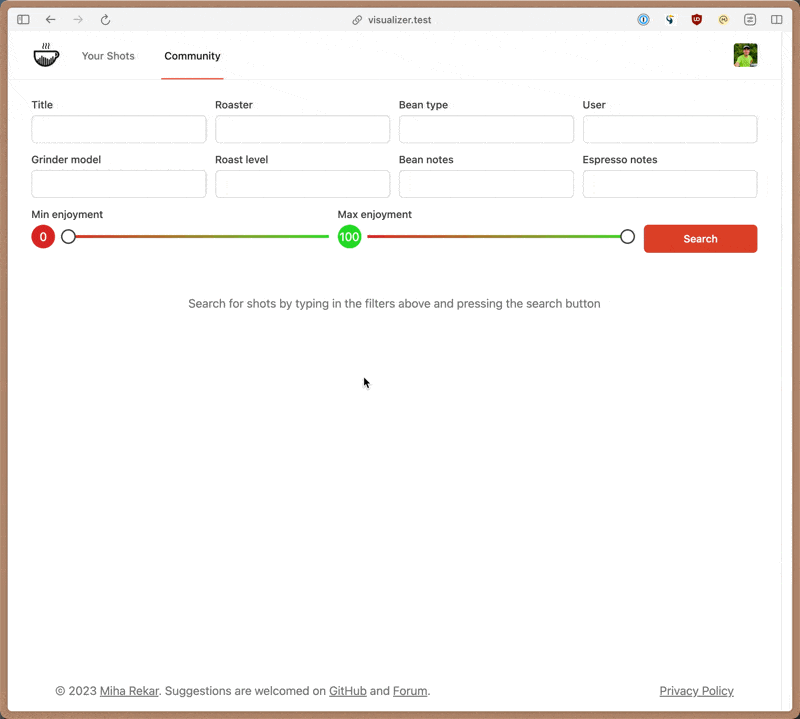Pagy Out, Turbo In: Transforming Pagination with Infinite Scrolling and Turbo
Radan here. This is a guest post by Miha. He’s been using Hotwire tools for a while on his side projects Visualizer and ECT Business. For a recent feature enhancement he did he made extenstive use of Turbo. The work fits the theme of my blog so I was very happy when he suggested to write a guest article on it. Handing it over to Miha now.
The problem with pagination
I recently made a substantial update to my SaaS side project for coffee nerds, Visualizer. I’ve been using Pagy for pagination since day 1, since it is the best1 tool for the job out there. There were a couple of things bothering me about it, though: first, OFFSET pagination is slow, and second, it is not very user friendly to have to click through pages and pages of results to find what you’re looking for.
Wait, what? OFFSET/LIMIT pagination is slow?
If you’re as naïve as I was, you might be surprised to hear that OFFSET/LIMIT pagination is slow. If not, feel free to skip this section.
In small tables you might not notice it, but as the table grows, OFFSETs get larger, and consequently, query times get longer. The problem is quite clearly explained in the official documentation. TL;DR; being:
The rows skipped by an OFFSET clause still have to be computed inside the server; therefore a large OFFSET might be inefficient.
Having a database table with over 1.7M rows, my users were definitevely experiencing this problem more and more. I was already looking for a way to solve it with cursor pagination, so I could basically do WHERE field > N and trust Postgres to do its magic. There is a pagy-cursor gem, but it’s not first party, and I’m the kind of developer who doesn’t like to add more dependencies unless I really have to.
Lazy Turbo to the rescue
I’ve been using Turbo on Visualizer from the moment I heard about it. Diving into git history, I can see I started with beta 1 on Jan 4, 2021. I wasn’t a heavy user by any stretch of the imagination, but whenever I did, it was simple and straightforward, and _it just worked_.
As far as I remember, in October of last year, was the first time I used the Turbo Lazy-loaded Frames. I introduced a tab-based panel, and I wanted to load the content of the other tabs only when the user clicked on them. All I had to do was
1
2
3
<%= turbo_frame_tag :recents, src: recents_shots_path, loading: :lazy do %>
Loading...
<% end %>
When the user clicked on the tab, they would see the “Loading…” text for a split second2, and then the content would appear. No extra JavaScript required. Not even any extra handling on controller side. Just an erb template with a <%= turbo_frame_tag :recents do %> that replaced the content of the frame.
DIY Lazy Infinite Pagination
One day, I had a thought: what if I would use the same technique to implement infinite scrolling? When user scrolls to the bottom of the page, I could replace the content of the frame with the next page of results and a new lazy turbo frame for the next set of results. And I could do it with cursors, removing the need for Pagy in the process. How hard could that be? 🤔
Turns out, not that hard at all. I started in one controller, then implemented it in all the places where I had pagination. I refactored it several times along the way, and here I’ll present the final/current iteration.
At the heart of it is a simple helper method that takes a relation3, and returns a tuple of paginated results and a cursor. Here it is in its entirety with added explanations in comments:
1
2
3
4
5
6
7
8
9
10
11
12
13
14
15
16
17
18
19
20
21
module CursorPaginatable
def paginate_with_cursor(relation, items: 20, before: nil, by: :id)
# Filter by cursor start value, if one is provided. If missing, we know we're on the first page.
relation = relation.where(by => ..before) if before.present?
# Order the relation by the cursor field, and limit it to `items + 1` records.
# This is because we want to know if there are more records to load,
# and we need to know that before we actually load them.
# `reorder` is used in case relation already has an order we need to override.
relation = relation.reorder(by => :desc).limit(items + 1).to_a
# If we don't have more records, we can just return the relation as is.
# If we do, we remove the last record because we only need its cursor value
# so we can use it to load the next page.
cursor = relation.pop.public_send(by) if relation.size > items
# Return the current results and the next cursor value.
[relation, cursor]
end
end
Now, we can use this helper in our controller to paginate by the start_time attribute:
1
2
3
4
5
6
7
8
9
10
11
class ShotController < ApplicationController
include CursorPaginatable
def index
# Business logic:
@shots = Shot.visible_or_owned_by_id(current_user&.id).includes(:user)
@shots = @shots.non_premium unless current_user&.premium?
# Calling the helper method:
@shots, @cursor = paginate_with_cursor(@shots, by: :start_time, before: params[:before])
end
end
This is all, but it can be even simpler. In UpdateController, for example, I don’t need to do any business logic, so I can just do:
1
@updates, @cursor = paginate_with_cursor(Update, items: 3, by: :published_at, before: params[:before])
There was a bit more work required on the frontend. First, I created the following shared partial:
1
2
3
4
5
6
7
<% if cursor %>
<%= turbo_frame_tag "cursor", src: path, loading: :lazy do %>
<%= inline_svg_tag "logo-loading.svg" %>
<% end %>
<% else %>
<%= turbo_frame_tag "cursor" %>
<% end %>
And then I called it from the index.html.erb view like this:
1
<%= render partial: "shared/cursor_loader", locals: { cursor: @cursor, path: shots_path(before: @cursor, format: :turbo_stream) } %>
If we have a cursor, we render a lazy turbo frame with a src attribute and a loading svg animation. If we don’t, we render an empty turbo frame. The path is the path to the current page, with the cursor as a before parameter, and the format set to turbo_stream. This is important, because we want to render a turbo stream response, not a full HTML page. This is accomplished with a new index.turbo_stream.erb view:
1
2
3
4
5
6
<%= turbo_stream.append "shots" do %>
<%= render @shots %>
<% end %>
<%= turbo_stream.replace "cursor" do %>
<%= render partial: "shared/cursor_loader", locals: { cursor: @cursor, path: shots_path(before: @cursor, format: :turbo_stream) } %>
<% end %>
Radan explained Turbo Streams before, but basically, we’re appending the rendered shots to the #shots html element, and replacing the #cursor element with a new turbo frame with the next cursor. That’s why we have that else clause in the partial - we need to replace the loader with an empty frame when we’re at the end of the results.
That’s it!
There are many more changes in the v4 pull request, and you’re more than welcome to check them out.
Conclusion
With just a couple of lines of Ruby and a few lines of HTML/ERB, and no JavaScript, I was able to implement infinite loading with cursors on top of Turbo. It’s faster, it’s simpler, it gets rid of the Pagy gem dependency4, and it’s a better user experience. What’s not to like?
It truly is a great time to be a web developer.